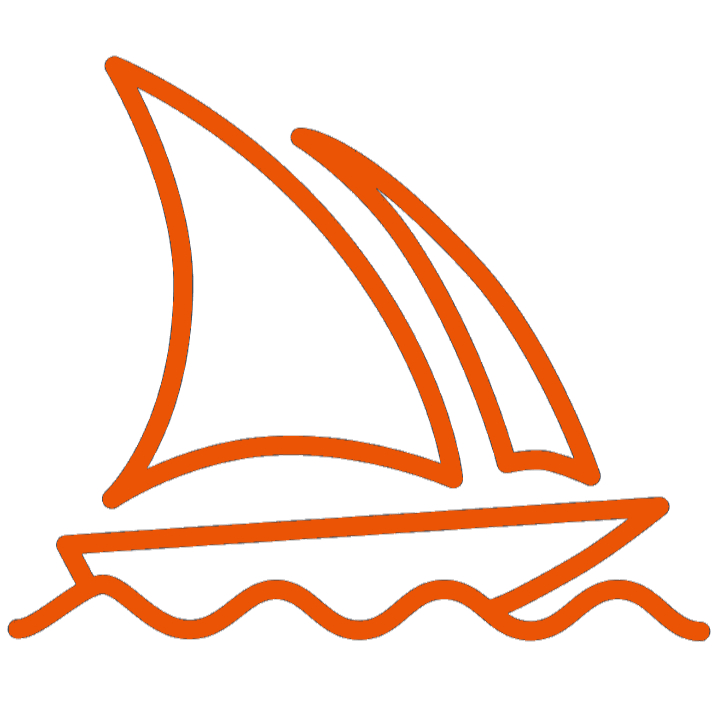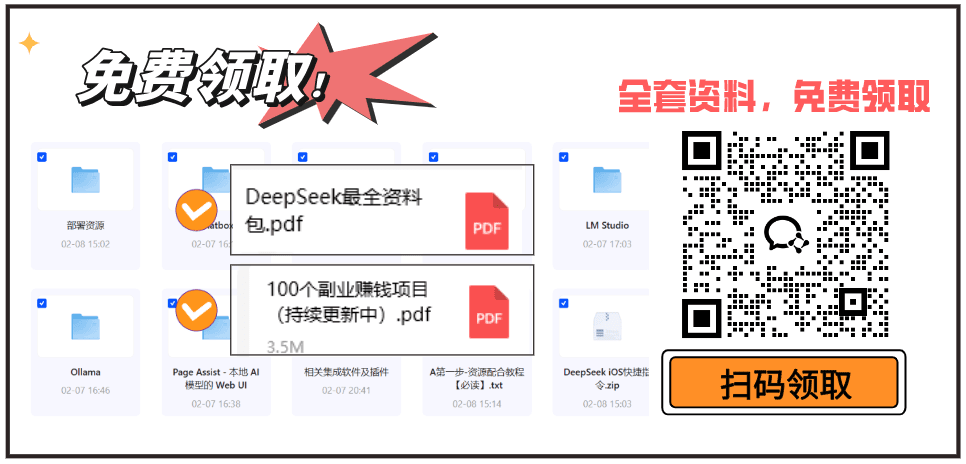Web Scraper教程
Web Scraper:如何通过API管理抓取任务
八爪鱼RPA【支持公众号/小红书/抖音/淘宝抓取数据】=>点击查看
Web Scraper API 是Web Scraper Cloud提供的功能,允许用户通过API调用来管理Sitemaps、执行抓取任务和下载抓取到的数据。你可以使用Node.js或PHP SDK来快速集成这些API,帮助自动化数据抓取流程,并进行高效的任务管理。
如何使用Web Scraper API?
1. API访问令牌
要访问Web Scraper API,你需要在Web Scraper Cloud的API页面找到你的API访问令牌。这个令牌用于身份验证和API调用,确保你的请求是合法的。
2. API调用限制
默认情况下,每个用户每15分钟可以进行200次API调用。你可以通过API响应头追踪剩余调用次数:
- X-RateLimit-Limit: 200
- X-RateLimit-Remaining: 剩余调用次数
- X-RateLimit-Reset: 限制重置的时间戳(仅在达到调用限制时返回)
如果调用限制被触发,SDK将自动进入休眠状态,并在限制恢复后继续请求。
常见API操作示例
1. 创建Sitemap
你可以通过POST请求创建一个新的Sitemap:
POST https://api.webscraper.io/api/v1/sitemap?api_token=<YOUR API TOKEN>
示例JSON:
{
"_id": "webscraper-io-landing",
"startUrl": ["http://webscraper.io/"],
"selectors": [{
"parentSelectors": ["_root"],
"type": "SelectorText",
"multiple": false,
"id": "title",
"selector": "h1",
"regex": "",
"delay": ""
}]
}
响应:
{
"success": true,
"data": {
"id": 123
}
}
2. 获取Sitemap列表
使用GET请求可以获取所有Sitemap:
GET https://api.webscraper.io/api/v1/sitemaps?api_token=<YOUR API TOKEN>
响应:
{
"success": true,
"data": [
{
"id": 123,
"name": "webscraper-io-landing"
},
{
"id": 124,
"name": "webscraper-io-landing2"
}
],
"current_page": 1,
"last_page": 1,
"total": 2,
"per_page": 100
}
3. 创建抓取任务
你可以通过POST请求启动一个新的抓取任务:
POST https://api.webscraper.io/api/v1/scraping-job?api_token=<YOUR API TOKEN>
示例JSON:
{
"sitemap_id": 123,
"driver": "fast",
"page_load_delay": 2000,
"request_interval": 2000,
"proxy": 0
}
响应:
{
"success": true,
"data": {
"id": 500,
"custom_id": "custom-scraping-job-12"
}
}
4. 下载抓取数据
你可以通过API下载已抓取的数据,支持JSON和CSV格式。
- JSON格式下载:
GET https://api.webscraper.io/api/v1/scraping-job/<SCRAPING JOB ID>/json?api_token=<YOUR API TOKEN>
响应:
{"title":"Nokia 123","price":"$24.99","description":"7 day battery"}
{"title":"ProBook","price":"$739.99","description":"14\", Core i5 2.6GHz, 4GB, 500GB, Win7 Pro 64bit"}
- CSV格式下载:
GET https://api.webscraper.io/api/v1/scraping-job/<SCRAPING JOB ID>/csv?api_token=<YOUR API TOKEN>
响应:
web-scraper-order,title,price,description
1494492462-1,Nokia 123,$24.99,7 day battery
1494492462-2,ProBook,$739.99,14", Core i5 2.6GHz, 4GB, 500GB, Win7 Pro 64bit
API调用的其他功能
1. 任务进度监控
你可以通过API获取抓取任务的状态,确保任务顺利进行:
GET https://api.webscraper.io/api/v1/scraping-job/<SCRAPING JOB ID>?api_token=<YOUR API TOKEN>
任务状态包括:
- waiting-to-be-scheduled: 任务正在等待排队。
- started: 任务正在进行中。
- failed: 任务执行失败,通常是由于网络错误或页面返回了大量4xx/5xx错误。
- finished: 任务已完成。
2. Sitemap调度
你可以通过API设置或取消Sitemap的调度任务,以便按计划执行抓取任务。例如,每天每隔10分钟运行一次任务:
POST https://api.webscraper.io/api/v1/sitemap/<Sitemap ID>/enable-scheduler?api_token=<YOUR API TOKEN>
示例JSON:
{
"cron_minute": "*/10",
"cron_hour": "*",
"cron_day": "*",
"cron_month": "*",
"cron_weekday": "*",
"request_interval": 2000,
"page_load_delay": 2000,
"driver": "fast",
"proxy": 0
}
最后感受
通过Web Scraper API,你可以将数据抓取流程高度自动化,并灵活管理任务和数据。无论是创建Sitemap、启动抓取任务,还是下载抓取结果,API都提供了强大的工具来实现高效的数据处理。如果你正在构建一个需要自动化抓取的应用程序,Web Scraper API无疑是你最佳的选择!
阅读全文
×
初次访问:反爬虫,人机识别